 Subaru Forester: Air inlet selection button
Subaru Forester: Air inlet selection button
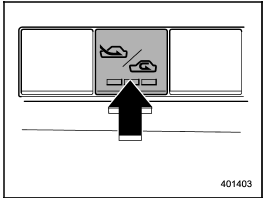
Air inlet selection button
Select airflow by pressing the air inlet selection button.
The selected air inlet setting is shown on the control panel.
 (Recirculation): Interior air
recirculates
inside the passenger compartment.
(Recirculation): Interior air
recirculates
inside the passenger compartment.
Use this position when quickly cooling
down the passenger compartment or to
prevent outside air from entering the
passenger compartment. When the recirculation
mode is selected, a “ ” indicator
light appears on the display.
” indicator
light appears on the display.
 (Outside air): Outside air is
drawn
into the passenger compartment. When
the climate control system is operated in
the “AUTO” mode, this position is selected
automatically. (There is one exception:
(Outside air): Outside air is
drawn
into the passenger compartment. When
the climate control system is operated in
the “AUTO” mode, this position is selected
automatically. (There is one exception:
When the temperature control dial is
turned fully counterclockwise, the recirculation
mode is automatically selected.)
When the outside air mode is selected, a
“ ” indicator light appears on the
display.
” indicator light appears on the
display.

Continued operation in the “ ”
position may fog up the windows.
”
position may fog up the windows.
Switch to the “ ” position as
soon
as the outside dusty condition
clears.
” position as
soon
as the outside dusty condition
clears.
NOTE
When driving on a dusty road or behind
a vehicle that emits unpleasant exhaust
gases, set the air inlet selection button
to the “ ” position. From
time to
time, return the air inlet selection
button to the “
” position. From
time to
time, return the air inlet selection
button to the “ ” position to
draw
outside air into the passenger compartment.
” position to
draw
outside air into the passenger compartment.
 Airflow mode selection button
Airflow mode selection button
Airflow mode selection button
Select the desired airflow mode by pressing
the airflow mode selection button. The
selected airflow mode is indicated on the
display.
Each airflow mode activate ...
 Type B
Type B
Although this climate control system can
be used as a full-automatic climate control
system, it can also, if desired, be used as
a semi-automatic climate control system.
When it is used as a fu ...
See also:
Instrument Cluster Descriptions
1. Fuel Gauge
The fuel gauge shows level of fuel in tank when ignition
switch is in the ON/RUN position.
2. Fuel Door Reminder
This symbol indicates the side of the vehicle
where the fuel cap ...
Emergency Tensioning Devices, belt force limiters
The front seat belts and the outer seat belts in the rear are equipped with ETDs
and seat belt force limiters.
The ETDs tighten the seat belts in an accident, pulling them close against the
body. ...
Ignition mode functions
The various ignition modes are accessed with
the remote key in the ignition slot.
...
