 Subaru Forester: A/C – Air conditioner button
Subaru Forester: A/C – Air conditioner button
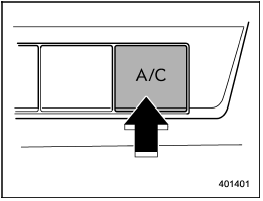
A/C – Air conditioner button
If the windshield starts to fog when the climate control system is operated in the AUTO mode, press the air conditioner button “A/C” to defog and dehumidify.
When this button is pressed, the air conditioner compressor turns on and the indicator light “A/C” on the display illuminates.
To turn off the air conditioner compressor, press the “A/C” button again.
NOTE
The air conditioner compressor does
not operate when the outside air temperature
is below 328F (08C).
 Fan speed control button
Fan speed control button
Fan speed control button
The fan speed control button has 7
different fan speed positions.
The fan speed is shown by the display. ...
 Airflow mode selection button
Airflow mode selection button
Airflow mode selection button
Select the desired airflow mode by pressing
the airflow mode selection button. The
selected airflow mode is indicated on the
display.
Each airflow mode activate ...
See also:
Introduction
The Dynamic Stability and Traction Control
system (DSTC) consists of a number of functions
designed help reduce wheel spin, counteract
skidding, and to generally help improve
directional stabi ...
Vehicle Reminder Messages
ICE POSSIBLE DRIVE WITH CARE
This message is displayed when ice conditions are possible.
TURN WIPER CONTROL TO INTERMITTENT FIRST
This message is displayed when attempting to adjust the intermitten ...
Temperature Gauge
Temperature Gauge
When the ignition switch is in the “ON” position, this gauge indicates the engine
coolant temperature. Under normal driving conditions, the indicator should stay
within the ...
