 Toyota RAV4: Adjusting the set speed
Toyota RAV4: Adjusting the set speed
To change the set speed, operate the lever until the desired set speed is obtained.
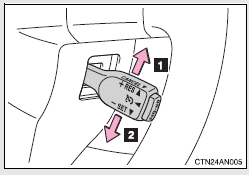
1 Increase the speed
2 Decrease the speed
Hold the lever until the desired speed setting is obtained. Fine adjustment: Momentarily move the lever in the desired direction. Large adjustment: Hold the lever in the desired direction. The set speed will be increased or decreased as follows:
Fine adjustment: By approximately 1 mph (1.6 km/h) each time the lever is operated. Large adjustment: The set speed can be increased or decreased continually until the lever is released.
 Setting the vehicle speed
Setting the vehicle speed
Press the “ON-OFF” button to
activate the cruise control.
Cruise control indicator will
come on.
Press the button again to
deactivate the cruise control.
Accelerate or decelerate the
...
 Canceling and resuming the constant speed control
Canceling and resuming the constant speed control
1 Pulling the lever toward you
cancels the constant speed
control.
The speed setting is also canceled
when the brakes are
applied.
2 Pushing the lever up
resumes the constant
speed control.
...
See also:
If the electronic key does not operate properly (vehicles with smart key
system)
If communication between the electronic key and the vehicle is interrupted or
the electronic key cannot be used because the
battery is depleted, the smart key system and wireless remote control
ca ...
Recommended towing weights
See 197, WEIGHTS, for details of the Gross
Vehicle Weight (GVW), Gross train weight
(GTW), axle weights and maximum payload.
Europe only:
When towing, the maximum permissible Gross
Vehicle Weig ...
Function
Function overview
1 Warning light, braking by driver required
2 Controls in steering wheel
3 Radar sensor in front grille
Adaptive Cruise Control consists of:
• A cruise control system to mai ...
