 Toyota RAV4: Setting the vehicle speed
Toyota RAV4: Setting the vehicle speed
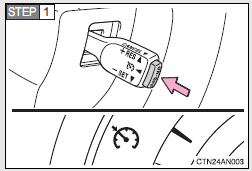
Press the ŌĆ£ON-OFFŌĆØ button to activate the cruise control. Cruise control indicator will come on. Press the button again to deactivate the cruise control.
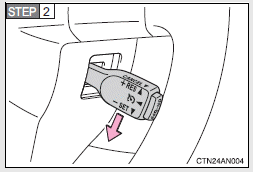
Accelerate or decelerate the vehicle to the desired speed, and push the lever down to set the speed. The vehicle speed at the moment the lever is released becomes the set speed.
 Cruise control
Cruise control
Use the cruise control to maintain a set speed without depressing
the accelerator pedal.
1 Indicator
2 Cruise control switch ...
 Adjusting the set speed
Adjusting the set speed
To change the set speed, operate the lever until the desired set
speed is obtained.
1 Increase the speed
2 Decrease the speed
Hold the lever until the desired
speed setting is obtained.
Fine a ...
See also:
Tire Pressure Monitor
This vehicle may have a Tire Pressure Monitor System (TPMS).
The TPMS warning light alerts you to a significant loss in pressure of one of
the vehicle's tires. If the warning light comes on, ...
Services for People with Disabilities
Advisors provide services to help subscribers with physical disabilities and
medical conditions.
Push for help with:
○ Locating a gas station with an attendant to pump gas.
○ Finding ...
Securing Child Restraints (Rear Seat )
When securing a child restraint in a rear seating position, study the instructions
that came with the child restraint to make sure it is compatible with this vehicle.
If the child restraint has the ...
