 Subaru Forester: Type D audio
Subaru Forester: Type D audio
When in the SAT mode, press the  button to change the category search
mode.
button to change the category search
mode.
When in the category search mode, press the following button to change the category up or down.
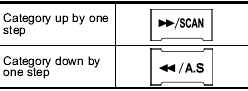
When a category is selected, turning the “TUNE/TRACK/CH” dial selects channels only within the selected category. The control function returns to the normal mode after approximately 10 seconds.
 Category selection
Category selection
Type A, B and C audio
To activate the category search mode,
press the “PTY/CAT” button. To deactivate
the category search mode, press the
“PTY/CAT” button again.
When in the category ...
 Channel scan
Channel scan
Press the “SCAN” button briefly (type A, B
and C audio)/for more than 1.5 seconds
(type D audio) to change the radio to the
SCAN mode. In this mode, under the
selected category, the radi ...
See also:
Reporting Safety Defects
If you believe that your vehicle has a defect which could cause a crash or could
cause injury or death, you should immediately inform the National Highway Traffic
Safety Administration (NHTSA) in ...
Rain Sensing Wipers — If Equipped
This feature senses moisture on the windshield and
automatically activates the wipers for the driver. This
feature is especially useful for road splash or overspray
from the windshield washers o ...
RearView monitor (if so equipped)
When the selector lever is shifted into the R
(Reverse) position, the monitor display shows
the view to the rear of the vehicle.
The system is designed as an aid to the driver in
detecting larg ...
