 Subaru Forester: Channel scan
Subaru Forester: Channel scan
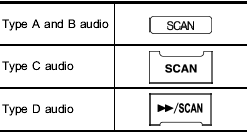
Press the “SCAN” button briefly (type A, B and C audio)/for more than 1.5 seconds (type D audio) to change the radio to the SCAN mode. In this mode, under the selected category, the radio scans through the channel until a station is found. The radio will stop at the station for 5 seconds while displaying the channel number, after which scanning will continue until the entire channel has been scanned from the low end to the high end.
Press the “SCAN” button briefly (type A, B and C audio)/for more than 1.5 seconds (type D audio) again to cancel the SCAN mode and to stop on any displayed channel.
 Type D audio
Type D audio
When in the SAT mode, press the
button to change the category search
mode.
When in the category search mode, press
the following button to change the category
up or down.
When a category ...
 Channel preset
Channel preset
...
See also:
Opening and closing the side outlets
1 Open the vent.
2 Close the vent.
■Using the automatic mode
Fan speed is adjusted automatically in accordance with the temperature
setting
and ambient conditions. In addition, the follo ...
Manual operation
The manual mode can be used to control the
heater and air conditioner to your desired
settings.
To turn off the heater and air conditioner, turn the
fan control dial to the OFF position.
Fan s ...
Maximum load rating
The load rating at the maximum
permissible weight load for this tire.
For example, “MAX. LOAD 580 kg
(1279 LBS) @ 300 kPa (44 PSI)
MAX. PRESS.”
Maximum load rating applies
only to th ...
