 Subaru Forester: Category selection
Subaru Forester: Category selection
Type A, B and C audio
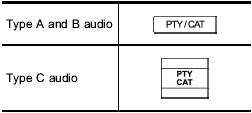
To activate the category search mode, press the “PTY/CAT” button. To deactivate the category search mode, press the “PTY/CAT” button again.
When in the category search mode, press the following button to change the category up or down.
Type A and B audio:
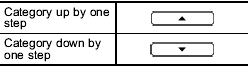
Type C audio:
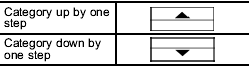
When a category is selected, turning the “TUNE/TRACK/CH” dial selects channels only within the selected category.
The control function returns to the normal mode after approximately 10 seconds.
 Skip channel selection
Skip channel selection
When in the SAT mode, press the following
button continuously (type A, B and C
audio)/briefly (type D audio) to change to
the channel selection mode.
Type A and B audio:
Type C audio:
Typ ...
 Type D audio
Type D audio
When in the SAT mode, press the
button to change the category search
mode.
When in the category search mode, press
the following button to change the category
up or down.
When a category ...
See also:
To start the engine
COMBINATION IGNITION SWITCH
o If your Hyundai is equipped with a manual
transaxle, place the shift lever in neutral and
depress the clutch pedal fully.
o If your Hyundai has an automatic transa ...
Load Limits
Total Trailer Weight: The
maximum allowable weight of the
trailer and everything in or on it
must not exceed 1,500 lbs (680 kg).
Towing a load that is too heavy can
seriously affect your ve ...
Suspending and resuming cruise control
Suspend cruise control with a single press of
control (3).
To resume cruise control at the previous set
speed, press control (2).
RES (2) should be used only
if the
driver is aware of the set ...
