 Mercedes-Benz GLK-Class: Trip computer "From start" or "From reset"
Mercedes-Benz GLK-Class: Trip computer "From start" or "From reset"
The values in the From start submenu are calculated from the start of a journey, while the values in the From Reset submenu are calculated from the last time the submenu was reset ().
- Press the
 or
or
 button on the steering wheel to
select the Trip menu.
button on the steering wheel to
select the Trip menu. - Press the
 or
or
 button to select From Start or
From Reset.
button to select From Start or
From Reset.
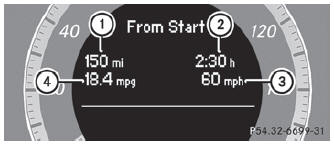
Trip computer "From start" (example)
- Distance
- Time
- Average speed
- Average fuel consumption
The From Start trip computer is reset automatically when:
- the ignition has been switched off for more than four hours.
- 999 hours have been exceeded.
- 9,999 miles have been exceeded.
When 9,999 hours or 99,999 miles have been exceeded, the trip computer is automatically reset From Reset.
 Standard display
Standard display
Press and hold the button on the
steering wheel until the Trip menu with odometer 1 and trip odometer 2 is shown. ...
 Displaying the range and current fuel consumption
Displaying the range and current fuel consumption
Press the or
button on the steering wheel to
select the Trip menu.
Press the or
button to select current fuel consumption
and approximate range.
Current fuel consumption
A ...
See also:
Rear Vision Camera (RVC)
The vehicle may have a Rear Vision Camera (RVC) system. Read this entire section
before using it.
The RVC can assist the driver when backing up by displaying a view of the area
behind the vehicle ...
Running the Vehicle While Parked
It is better not to park with the engine running. But if you ever have to, here
are some things to know.
WARNING
Idling a vehicle in an enclosed area with poor ventilation is dangerous. Engine
e ...
Reactivation for Subsequent Owners
Push and follow the prompts to speak
to an Advisor as soon as possible after acquiring the vehicle. The Advisor will
update vehicle records and will explain the OnStar service offers and options ...
