 Mercedes-Benz GLK-Class: Displaying the range and current fuel consumption
Mercedes-Benz GLK-Class: Displaying the range and current fuel consumption
- Press the
 or
or
 button on the steering wheel to
select the Trip menu.
button on the steering wheel to
select the Trip menu. - Press the
 or
or
 button to select current fuel consumption
and approximate range.
button to select current fuel consumption
and approximate range.
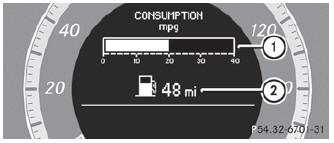
- Current fuel consumption
- Approximate range
Approximate range 2 is calculated according to current driving style and the
amount of fuel in the tank. If there is only a small amount of fuel left in the
fuel tank, the display shows a vehicle being refueled
 instead of range 2.
instead of range 2.
 Trip computer "From start" or "From reset"
Trip computer "From start" or "From reset"
The values in the From start submenu are calculated from the start of a journey,
while the values in the From Reset submenu are calculated from the last time the
submenu was reset ().
Press th ...
 Digital speedometer
Digital speedometer
Press the or
button on the steering wheel to
select the Trip menu.
Press or
to select the digital speedometer.
...
See also:
Bottle holder
CAUTION:
● Do not drink beverages while driving. This is distracting and could cause an accident.
● Drinks could be spilled by the vibration and jolts while driving. If the spilt
dr ...
FM-AM radio with Compact Disc (CD) player
FM-AM radio with Compact Disc (CD) player
1. MUTE button
2. DISP (display)/TEXT button
3. FM·AM radio band select button
4. CD PLAY button
5. Station preset buttons
6. iPod® button
7. ...
Rds-tmc overview
Radio Data System-Traffic Message Channel
(RDS-TMC) is a feature that announces traffic
hold-ups on your route as broadcast by radio
stations that transmit TMC information.
Touch the TMC button on ...
