 Mercedes-Benz GLK-Class: Standard display
Mercedes-Benz GLK-Class: Standard display
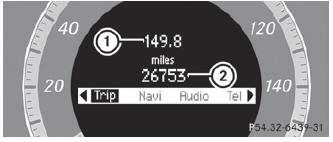
Press and hold the  button on the
steering wheel until the Trip menu with odometer 1 and trip odometer 2 is shown.
button on the
steering wheel until the Trip menu with odometer 1 and trip odometer 2 is shown.
 Trip menu
Trip menu
...
 Trip computer "From start" or "From reset"
Trip computer "From start" or "From reset"
The values in the From start submenu are calculated from the start of a journey,
while the values in the From Reset submenu are calculated from the last time the
submenu was reset ().
Press th ...
See also:
To Activate
Push the ON/OFF button. The Cruise Indicator Light in
the instrument cluster will illuminate. To turn the system
off, push the ON/OFF button a second time. The Cruise
Indicator Light will turn o ...
Engine compartment
Never use a fuse of a higher or lower
amperage rating than that specified on
the fuse box cover. This could damage
the electrical system or cause a fire.
If any electrical equipment does ...
Refueling in cold weather
To help prevent moisture from forming in
the fuel system and the risk of its freezing,
use of an antifreeze additive in the fuel
tank is recommended during cold weather.
Use only additives that ...
