 Toyota RAV4: Operating a Bluetooth® enabled portable player
Toyota RAV4: Operating a Bluetooth® enabled portable player
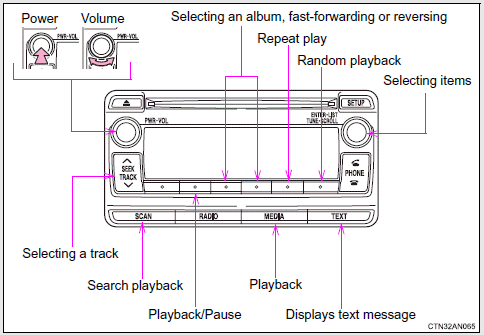
Selecting an album
Press  ( < ) or
( < ) or
 ( > ) to select the desired album.
( > ) to select the desired album.
Scanning an album
1 Press and hold  until you hear
a beep.
The first 10 seconds of the first track in the each album will be
played.
2 When the desired album is reached, press
until you hear
a beep.
The first 10 seconds of the first track in the each album will be
played.
2 When the desired album is reached, press
 again.
again.
Selecting tracks
Press ŌĆ£∧ŌĆØ or ŌĆ£∨ŌĆØ on  to select
the desired track.
to select
the desired track.
Scanning tracks
1 Press  .
.
The first 10 seconds of all tracks in the album will be played.
2 When the desired track is reached, press
 again.
again.
Playing and pausing tracks
Press  (
(
 ) to play or pause a track.
) to play or pause a track.
Random playback
Pressing  (RDM) changes modes in
the following order:
(RDM) changes modes in
the following order:
Album random → All track random → Off
Repeat play
Pressing  (RPT) changes modes in
the following order:
(RPT) changes modes in
the following order:
Track repeat → Album repeat* → Off
*: Available except when RDM (random playback) is selected
Switching the display
Press  .
.
Track title and Artist name are displayed on the display.
To return to the previous display, press
 or
or
 (BACK).
(BACK).
■Bluetooth┬« audio system functions
Depending on the portable player that is connected to the system, certain functions may not be available.
 Menu list of the Bluetooth® audio/phone
Menu list of the Bluetooth® audio/phone
■Bluetooth┬« audio/phone system functions
Depending on the Bluetooth® device, certain functions may not be available. ...
 Making a phone call
Making a phone call
To enter the ŌĆ£PHONEŌĆØ mode, press the off-hook switch.
■ Making a phone call
● Dialing by selecting a name
● Speed dialing
● Dialing by entering the number
● Dial ...
See also:
To Enter Remote Start Mode
Press and release the REMOTE START button
on the RKE transmitter twice within five seconds.
The parking lights will flash and the horn
will chirp twice (if programmed). Then, the
engine will ...
Playing an iPod (Canadian EX model and EX-L model without navigation system)
Playing an iPod (Canadian EX model and EX-L model without navigation system) ...
A/V-AUX socket, 12-volt socket
This A/V-AUX socket is used to connect external
devices to the RSE system. When connecting
an external device, always follow the
instructions provided with the device. Devices
connected throug ...
