 Toyota RAV4: Menu list of the BluetoothÂź audio/phone
Toyota RAV4: Menu list of the BluetoothÂź audio/phone

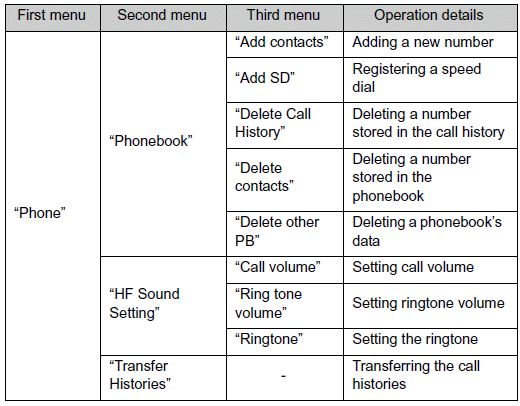
■BluetoothÂź audio/phone system functions
Depending on the BluetoothÂź device, certain functions may not be available.
 Using the BluetoothÂź audio/phone for the first time
Using the BluetoothÂź audio/phone for the first time
Before using the BluetoothÂź audio/phone, it is necessary to register a
BluetoothÂź device in the system. Follow the procedure below to register
(pair) a device:
1 Press and select âBluetoothâ ...
 Operating a BluetoothÂź enabled portable player
Operating a BluetoothÂź enabled portable player
Selecting an album
Press ( < ) or
( > ) to select the desired album.
Scanning an album
1 Press and hold until you hear
a beep.
The first 10 seconds of the first track in the each al ...
See also:
Approach lighting
Approach lighting is activated by pressing the
approach light button on the remote key (see
the illustration on page 58).
When the function has been activated, the
parking lights, indicator lig ...
Repeat play
Pressing (RPT) changes modes in
the following order:
File repeat → Folder repeat* → Off
*: Available except when RDM (random playback) is selected ...
Start
Ignition switch with remote key inserted ( see page 82 for more information
on ignition modes)
WARNING
Before starting the engine:
âą Fasten the seat belt.
âą Check that the seat, steering w ...
