Honda CR-V: Playing an iPod (Canadian EX model and EX-L model without navigation system)
Honda CR-V (2006–2011) Owner's Manual / Features / Playing an iPod (Canadian EX model and EX-L model without navigation system)
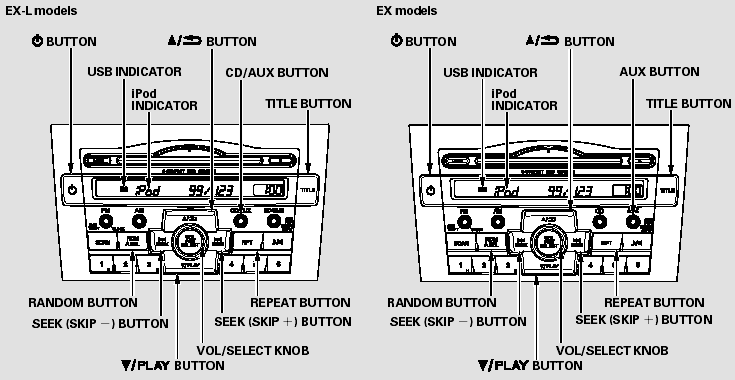
Playing an iPod (Canadian EX model and EX-L model without navigation system)
- To Play an iPod
- Connecting an iPod
- Text Data Display Function
- To Change or Select Files
- To Stop Playing Your iPod
- iPod Error Messages
READ NEXT:
 To Play an iPod
To Play an iPod
This audio system can play the audio
files on the iPod with the same
controls used for the in-dash disc
changer. To play an iPod, connect it
to the USB adapter cable in the
upper glove box b
 Connecting an iPod
Connecting an iPod
1. Open the upper glove box.
2. Push the release button to release
the USB adapter cable.
3. Connect your dock connector to
the iPod correctly and securely.
4. Install the dock connecto
 Text Data Display Function
Text Data Display Function
Each time you press the TITLE
button the display mode switches
between the album name, the song
name, the artist name, or name off
(which turns off the text display).
The display shows up to
SEE MORE:
 Memorizing the Tire Pressure Sensor ID
Memorizing the Tire Pressure Sensor ID
Special Tools Required
TPMS sensor initializer tool AKS0620006
Available through the American Honda Tool and
Equipment program, 888-424-6857.
All four tire pressure sensor IDs must be memorized to
the TPMS control unit whenever you do any of these
actions:
Replace the TPMS control unit.
Replace
 Vents, Heating, and A/C
Vents, Heating, and A/C
Vents, Heating, and A/C
Fan Control Dial
Turn this dial to increase or decrease
the fan speed and airflow.
Temperature Control Dial
Turning this dial clockwise increases
the temperature of the airflow.
Air Conditioning (A/C) Button
This button turns the air
conditioning on and off. T
© 2016-2024 Copyright www.hcrv.net

