 Subaru Forester: MUTE button (models without Hands-free system)
Subaru Forester: MUTE button (models without Hands-free system)
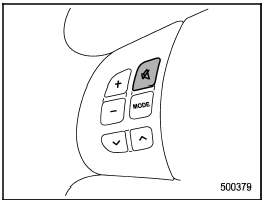
Press the “ ” button if you wish
to
immediately cut the volume to zero.
” button if you wish
to
immediately cut the volume to zero.
The audio display will show “MUTE”.
If you press the button again, the original sound volume will return and “MUTE” turns off.
 Volume control buttons
Volume control buttons
Models without Hands-free system
Models with Hands-free system
Press the “+” button to increase the
volume. Press the “−” button to reduce
the volume.
A number indicating the ...
 Bluetooth® audio (type C and D audio)
Bluetooth® audio (type C and D audio)
This function enables you to play back
audio sources from Bluetooth® audio
devices. You need to register the Bluetooth
® audio device in the system before
using it. ...
See also:
Activating/deactivating
WARNING
Any accumulation of snow and ice should be removed from the rear window before
driving. Visibility could otherwise be impaired, endangering you and others.
The rear window defroster h ...
General information
The program selector button allows you to choose between different driving characteristics.
Program selector button
For further information on the automatic drive program, see ().
Press p ...
Aux input socket
The 3.5mm AUX socket allows additional
equipment (e.g. personal stereos MP3 player,
hand-held navigation unit, etc.) to be
connected to the audio system.
The auxiliary power socket, situated next ...
