 Mercedes-Benz GLK-Class: General information
Mercedes-Benz GLK-Class: General information
The program selector button allows you to choose between different driving characteristics.
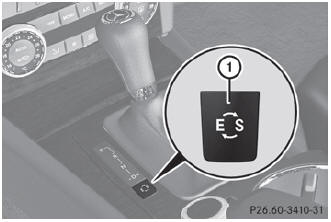
Program selector button

![]() For further information on the automatic drive program, see ().
For further information on the automatic drive program, see ().
- Press program selector button : repeatedly until the letter for the desired gearshift program appears in the multifunction display.
 Automatic drive program
Automatic drive program
Drive program E is characterized by the following:
optimal fuel consumption resulting from the automatic transmission shifting
up sooner
the vehicle pulling away more gently in forward and re ...
See also:
Heating and defrosting
Heating and defrosting
To direct warm air toward the floor and the
windshield:
1. Set the airflow control dial to the “”
position.
2. Set the temperature control dial to the
most com ...
Add Names To Your Uconnect™ Phonebook
NOTE: Adding names to the Uconnect™ Phonebook is
recommended when the vehicle is not in motion.
• Press the button to begin.
• After the “Ready” prompt and the following beep, say
“P ...
Scroll/search forward and back
Press briefly on (2) to scroll between CD tracks/
audio files or to search for the next available
radio station. ...

