 Subaru Forester: Volume control buttons
Subaru Forester: Volume control buttons
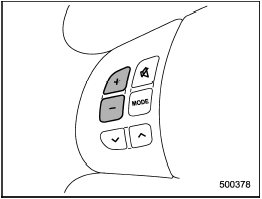
Models without Hands-free system
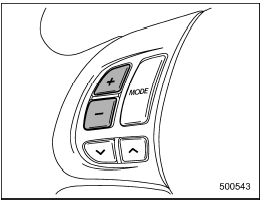 Models with Hands-free system
Models with Hands-free system
Press the “+” button to increase the volume. Press the “−” button to reduce the volume.
A number indicating the volume will be shown on the audio display.
 With SAT mode selected
With SAT mode selected
Press the “” button to skip
forward in the
channel order. Press the “”
button to
skip backward in the channel order.
The channel will be shown on the audio
display. ...
 MUTE button (models without Hands-free system)
MUTE button (models without Hands-free system)
Press the “” button if you wish
to
immediately cut the volume to zero.
The audio display will show “MUTE”.
If you press the button again, the original
sound volume will return and †...
See also:
Vehicle event data (Black box)
Your vehicle's driving and safety systems
employ computers that monitor, and share
with each other, information about your vehicle's
operation. One or more of these computers
may store what th ...
Storing settings
With the memory function, you can store up to three different settings, e.g.
for three different people.
The following settings are stored as a single memory preset:
position of the seat, backr ...
Owner maintenance
Any significant or sudden
drop in fluid
levels, or uneven tyre wear, should be
reported to a qualified technician
without delay.
In addition to the routine maintenance, a
number of simple chec ...
