Honda CR-V: iPod Error Messages
If you see an error message on the audio display while playing an iPod, find the solution in the chart to the right. If you cannot clear the error message, take your vehicle to your dealer.
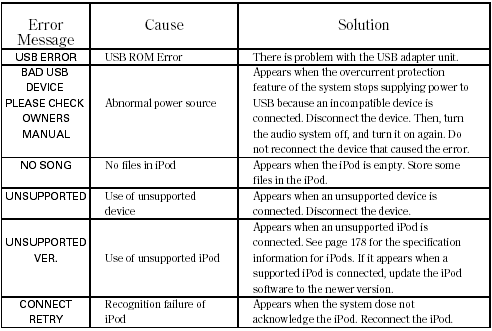
READ NEXT:
 Playing a USB Flash Memory Device (Canadian EX model and EX-L model without
navigation system)
Playing a USB Flash Memory Device (Canadian EX model and EX-L model without
navigation system)
Playing a USB Flash Memory Device (Canadian EX model and EX-L model without
navigation system)
 To Play a USB Flash Memory Device
To Play a USB Flash Memory Device
This audio system can operate the
audio files on a USB flash memory
device with the same controls used
for the in-dash disc changer. To play
a USB flash memory device, connect
it to the USB
 Connecting a USB Flash Memory Device
Connecting a USB Flash Memory Device
1. Open the upper glove box.
2. Push the release button to release
the USB adapter cable.
3. Connect the USB flash memory
device to the USB connector
correctly and securely.
When the
SEE MORE:
 Calculating Fuel Economy
Calculating Fuel Economy
Measuring Techniques
Direct calculation is the
recommended source of information
about your actual fuel economy.
Using frequency of fill-ups or taking
fuel gauge readings are NOT
accurate measures of fuel economy.
Fuel economy may improve over the
first several thousand miles
(kilomet
 Tailgate
Tailgate
Tailgate Adjustment
NOTE:
Have an assistant help you when adjusting the
tailgate.
Take care not to scratch the tailgate, body, and other
related parts.
Put on gloves to protect your hands.
1. Remove these items:
Quarter pillar glass trim, both sides
Tailgate weatherstrip, as needed
Cargo
© 2016-2024 Copyright www.hcrv.net

