 Volvo XC60: Driver support systems
Volvo XC60: Driver support systems
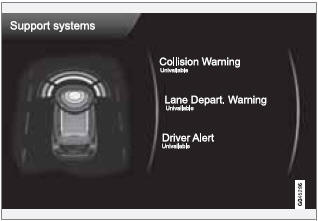
MY CAR
 Support systems
Support systems
(MY CAR > Support systems)
The screen shows the current status (settings) for the vehicle's driver support systems.
 My XC60
My XC60
MY CAR
My XC60
The display shows all of the vehicle's driver
support systems, which can be activated/
deactivated here. ...
 Menu settings
Menu settings
The following pages list the main menus/submenus
and possible selections.
Car key memory
See pages 86 and 57 for more information.
Lock settings
Automatic door locking
Doors unlock
...
See also:
Rear window and outside mirror defroster switch
To defog/defrost the rear window glass and
outside mirrors (if so equipped), start the engine
and push the switch on. The indicator light 1
will illuminate. Push the switch again to turn the
...
Multifunction display
Values and settings as well as display messages are shown in the multifunction
display.
: Description field
; Menu bar
To show menu bar 2: press the
or
button on the steering whe ...
Current speed in mph (Canadian models only)
This function provides the driver with an instantaneous
conversion of the car's current speed
from km/h to mph. ...
