 Volvo XC60: MY CAR
Volvo XC60: MY CAR
When the MY CAR symbol has been selected, the following menu alternatives are displayed.
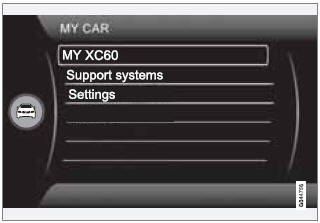
ŌĆó My XC60
ŌĆó Support systems
ŌĆó Settings
 Paths
Paths
The current menu level is displayed at the
upper right of the center console display. Menu
paths are displayed as follows, for example:
Settings
Car settings
Lock settings
Doors un ...
 My XC60
My XC60
MY CAR
My XC60
The display shows all of the vehicle's driver
support systems, which can be activated/
deactivated here. ...
See also:
Playing a disc
Press MEDIA several times until Disc is displayed.
Release the button and wait several
seconds or press OK/MENU. If there is a disc
in the player, it will begin playing automatically.
Otherwise, ...
AUX (Auxiliary) input
AUX IN jack:
The AUX IN jack is located on the audio unit.
The AUX IN audio input jack accepts any
standard analog audio input such as from a
portable cassette tape/CD player, MP3 player or
la ...
Tow bar dimensions
Tow bar dimensions
...
