 Mercedes-Benz GLK-Class: Multifunction display
Mercedes-Benz GLK-Class: Multifunction display
Values and settings as well as display messages are shown in the multifunction display.
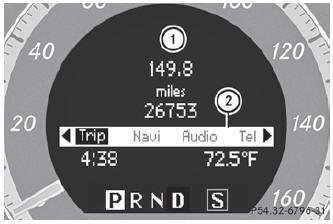
- : Description field
- ; Menu bar
- To show menu bar 2: press the
 or
or
 button on the steering wheel.
button on the steering wheel.
 Right control panel
Right control panel
Back button
...
See also:
Automatic Dimming Rearview Mirror
The vehicle may have an automatic dimming inside rearview mirror. Automatic dimming
reduces the glare from the headlamps of the vehicle behind you. The dimming feature
comes on and the indicator l ...
Wheel balance
Unbalanced wheels may affect vehicle handling
and tire life. Even with regular use, wheels can
get out of balance. Therefore, they should be
balanced as required.
Wheel balance service should b ...
To Lower The Rear Seat
1. Locate the release strap on the lower outboard side of
each rear seatback.
2. Pull the release strap (toward the front of the vehicle).
Rear Seat Release Strap
3. Fold the rear seat complete ...

