 Subaru Forester: Display selection (type C audio)
Subaru Forester: Display selection (type C audio)
Select an item to be displayed using the same method as when a CD is played.
Refer to âDisplay selection (type A, B and
C audio)â. Each time you briefly
press the  button, the indication
changes in the following sequence.
button, the indication
changes in the following sequence.
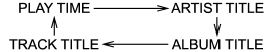
 Random playback
Random playback
Random playback is operated in the same
way a CD is played. Refer to âRandom
playbackâ. Each time you press the
button for 0.5 second or longer
(type
C audio)/ button (the âRDMâ
...
 Folder selection
Folder selection
Select a folder in the same way a folder is
selected when a CD is played. Refer to
âFolder selectionâ. ...
See also:
BluetoothÂź
The Bluetooth system allows users with a Bluetooth-enabled cell phone to make
and receive hands-free calls using the vehicle audio system and controls.
The Bluetooth-enabled cell phone must be pair ...
General maintenance
During the normal day-to-day operation of the
vehicle, general maintenance should be performed
regularly as prescribed in this section. If
you detect any unusual sounds, vibrations or
smell, b ...
Voice command system
Voice command system
1) OFF hook switch
2) ON hook switch
3) Talk switch
To turn on the voice command system,
press the talk switch briefly. To
turn off
the voice command system, wait f ...
