 Subaru Forester: Random playback
Subaru Forester: Random playback
Random playback is operated in the same
way a CD is played. Refer to âRandom
playbackâ. Each time you press the
 button for 0.5 second or longer
(type
C audio)/
button for 0.5 second or longer
(type
C audio)/  button (the âRDMâ
button)
briefly (type D audio), the mode changes
in the following sequence.
button (the âRDMâ
button)
briefly (type D audio), the mode changes
in the following sequence.
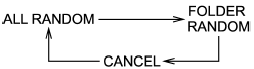
 Repeating
Repeating
Repeating is operated in the same way a
CD is played. Refer to âRepeatingâ.
Each time you briefly press the
button (type C audio)/ button (the
âRPTâ button) (type D audio), the mode ...
 Display selection (type C audio)
Display selection (type C audio)
Select an item to be displayed using the
same method as when a CD is played.
Refer to âDisplay selection (type A, B and
C audio)â. Each time you briefly
press the button, the indication
...
See also:
Dual Deck Cargo Shelf
If equipped
The dual deck cargo shelf will
separate the storage area into two
storage areas. On the upper area,
you can store small and light items.
You should place heavy items in the
l ...
Adjustable level of each volume
...
To Change or Select Tracks/Files
You can use the preset buttons while
a card is playing to select or change
files. Each preset buttonâs function is
shown on the bottom of the screen.
Icons on the screen can also be
sel ...
