 Subaru Forester: Voice command system
Subaru Forester: Voice command system
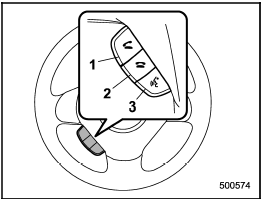
Voice command system
1) OFF hook switch
2) ON hook switch
3) Talk switch
To turn on the voice command system,
press the talk switch  briefly. To
turn off
the voice command system, wait for 5
seconds without using the voice command
system.
briefly. To
turn off
the voice command system, wait for 5
seconds without using the voice command
system.
The commands available for the voice command system are listed in the following chart.
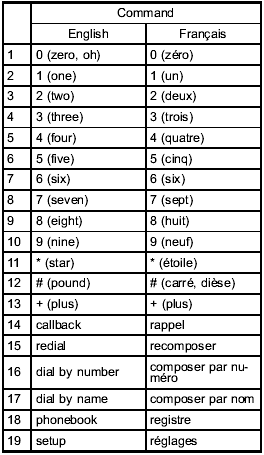
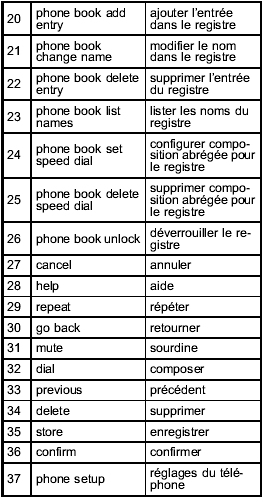
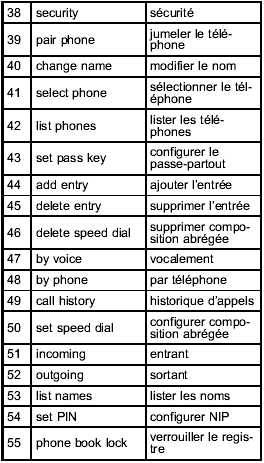
 Menu list of the Hands-free system
Menu list of the Hands-free system
Turn the “TUNE/TRACK/CH” dial to select
a menu, and then press the dial to enter
the selected menu.
*: If a cell phone is not registered, the menu described in the chart is not
indicated. ...
 Updating phonebook data
Updating phonebook data
NOTE
The maximum number of phonebook
entries that can be registered in the
phonebook is 50. ...
See also:
Tire pressure monitoring system (TPMS) (U.S.-spec. models)
Type A
Type B
The tire pressure monitoring system provides
the driver with the warning message
indicated by sending a signal from a
sensor that is installed in each wheel
when tire p ...
To arm the system using remote transmitter
1. Close all windows and the moonroof (if
equipped).
2. Remove the key from the ignition
switch.
3. Open the doors and get out of the
vehicle.
4. Make sure that the engine hood is
locked.
...
Backing up on a steep downhill
Backing up on a steep downhill
When backing up the vehicle down a hill, the
distance guide lines and the vehicle width guide
lines are shown further than the actual distance.
For example, the ...
