 Subaru Forester: Skip channel selection
Subaru Forester: Skip channel selection
When in the SAT mode, press the following button continuously (type A, B and C audio)/briefly (type D audio) to change to the channel selection mode.
Type A and B audio:
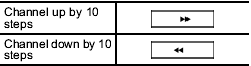
Type C audio:
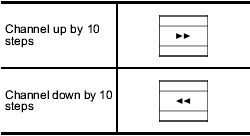
Type D audio:
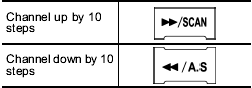
 Channel selection
Channel selection
Turn the “TUNE/TRACK/CH” dial clockwise
to select the next channel and turn
the “TUNE/TRACK/CH” dial counterclockwise
to select the previous channel. ...
 Category selection
Category selection
Type A, B and C audio
To activate the category search mode,
press the “PTY/CAT” button. To deactivate
the category search mode, press the
“PTY/CAT” button again.
When in the category ...
See also:
Service interval indicator
The service interval message will only be
displayed when the vehicle has less than
3200 km (2000 miles) before the service is
due.
When the ignition is switched on, and the
vehicle has started it ...
Cigarette lighter
WARNING
When leaving the vehicle, always remove the SmartKey from the ignition lock.
Always take the SmartKey with you and lock the vehicle. Do not leave children unattended
in the vehicle, ...
Safety tips
Transporting Passengers
NEVER TRANSPORT PASSENGERS IN THE CARGO
AREA.
WARNING:
• Do not leave children or animals inside parked
vehicles in hot weather. Interior heat build-up may
cause se ...
