 Subaru Forester: Windshield wiper blade rubber
Subaru Forester: Windshield wiper blade rubber
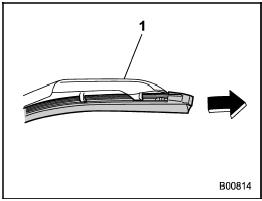
1) Support
1. Grasp the locked end of the blade rubber assembly and pull it firmly until the stoppers on the rubber are free of the support.
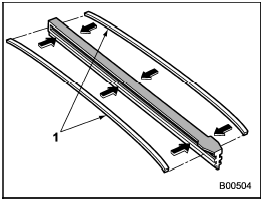
1) Metal spines
2. If the new blade rubber is not provided with two metal spines, remove the metal spines from the old blade rubber and install them in the new blade rubber.
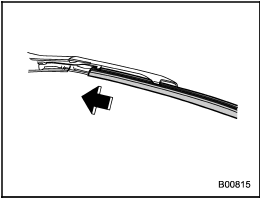
3. Align the claws of the support with the grooves in the rubber and slide the blade rubber assembly into the support until it locks.
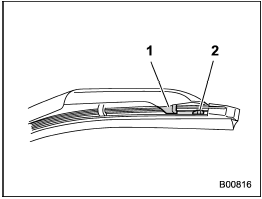
1) Claw
2) Stopper
4. Be sure to position the claws at the end of the support between the stoppers on the rubber as shown. If the rubber is not retained properly, the wiper blade may scratch the windshield.
 Windshield wiper blade assembly
Windshield wiper blade assembly
1. Raise the wiper arm off the windshield.
1) Open the cover
2) Pull down the wiper blade
2. Remove the wiper blade assembly by
opening the cover and pulling it down in
the direction shown i ...
 Rear window wiper blade assembly
Rear window wiper blade assembly
1. Raise the wiper arm off the rear
window.
2. Turn the wiper blade assembly counterclockwise.
3. Pull the wiper blade assembly toward
you to remove it from the wiper arm.
4. Install the wi ...
See also:
Snow chains
For safety reasons, Mercedes-Benz recommends that you only use snow chains which
have been specially approved for your vehicle by Mercedes-Benz, or are of a corresponding
standard of quality.
...
Electronic Brake Force Distribution (EBD) system
warning
The brake system warning light also
illuminates if a malfunction occurs in the
EBD system. In that event, it illuminates
together with the ABS warning light.
The EBD system may be malfunctionin ...
Ignition mode functions
The various ignition modes are accessed with
the remote key in the ignition slot.
...
