 Nissan Rogue: Vehicle Dynamic Control (VDC) OFF switch
Nissan Rogue: Vehicle Dynamic Control (VDC) OFF switch
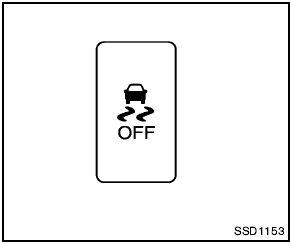
Vehicle Dynamic Control (VDC) OFF switch
The vehicle should be driven with the Vehicle Dynamic Control (VDC) system on for most driving conditions.
If the vehicle is stuck in mud or snow, the VDC system reduces the engine output to reduce wheel spin. The engine speed will be reduced even if the accelerator is depressed to the floor.
If maximum engine power is needed to free a stuck vehicle, turn the VDC system off.
To turn off the VDC system, push the VDC OFF
switch. The  indicator will illuminate.
indicator will illuminate.
Push the VDC OFF switch again or restart the engine to turn on the system. (See “Vehicle Dynamic Control (VDC) system” in the “5.
Starting and driving” section.)
 Heated seats (if so equipped)
Heated seats (if so equipped)
Do not use or allow occupants to use
the seat heater if you or the occupants
cannot monitor elevated seat temperatures
or have an inability to feel pain in
those body parts in contact with ...
 Power outlet
Power outlet
Instrument panel
Center console (if so equipped)
The power outlet is located in the instrument
panel and the center console (if so equipped).
- The outlet and plug may be hot
during o ...
See also:
Locking/unlocking the tailgate
Tailgate unlock button on the remote key
Unlocking the tailgate with the remote
key
- Press the tailgate unlock button on the
remote key to unlock (but not open1) the
tailgate. See also page ...
Driving on Grades
Reduce speed and shift to a lower gear before starting down a long or steep downgrade.
If the transmission is not shifted down, the brakes might have to be used so much
that they would get hot and ...
Rear passenger cup holder (if equipped)
Rear passenger cup holder (if equipped)
A dual cup holder is located on the rear
seat center table. ...
