 Nissan Rogue: Power outlet
Nissan Rogue: Power outlet
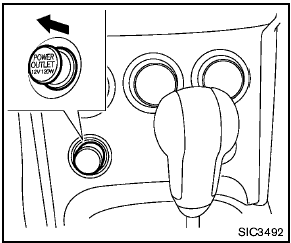
Instrument panel
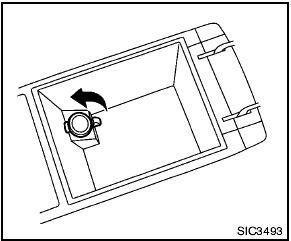
Center console (if so equipped)
The power outlet is located in the instrument panel and the center console (if so equipped).
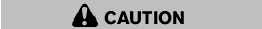
- The outlet and plug may be hot during or immediately after use.
- Do not use with accessories that exceed a 12 volt, 120W (10A) power draw. Do not use double adapters or more than one electrical accessory.
- Use power outlet with the engine running to avoid discharging the vehicle battery.
- Avoid using power outlet when the air conditioner, headlights or rear window defroster is on.
- This power outlet is not designed for use with a cigarette lighter unit.
- Push the plug in as far as it will go.
If good contact is not made, the plug may overheat or the internal temperature fuse may open.
- Before inserting or disconnecting a plug, be sure the electrical accessory being used is turned OFF.
- When not in use, be sure to close the cap. Do not allow water to contact the outlet.
 Vehicle Dynamic Control (VDC) OFF switch
Vehicle Dynamic Control (VDC) OFF switch
Vehicle Dynamic Control (VDC) OFF switch
The vehicle should be driven with the Vehicle
Dynamic Control (VDC) system on for most
driving conditions.
If the vehicle is stuck in mud or snow, the ...
 Storages
Storages
...
See also:
Selecting valet mode
Valet mode allows the vehicle to be driven, e.g.,
by a parking attendant, but leaves the tailgate
locked and restricts use of the touch screen.
This prevents access to telephone numbers,
navigatio ...
Skidding
There are three types of skids that correspond to the vehicle's three control
systems:
○ Braking Skid — wheels are not rolling.
○ Steering or Cornering Skid — too much speed or ...
Tires and wheels
Type A
*1: Steel wheels
*2: Aluminum wheels
Type B
...
