 Volvo XC60: Trip odometers
Volvo XC60: Trip odometers
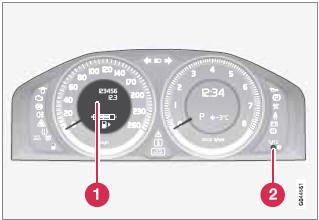
Trip odometers and reset button
1 Odometer display
2 Button for toggling between T1 and T2,
and for resetting the odometer
The trip odometers are used to measure short distances. A short press the button toggles between the two trip odometers T1 and T2. A long press (more than 2 seconds) resets an active trip odometer to zero. The distance is shown in the display.
 Indicator and warning symbols
Indicator and warning symbols
Low oil
pressure
If the light comes on while driving, stop the
vehicle, stop the engine immediately, and
check the engine oil level. If the oil level is normal
and the light stays on after ...
 Clock
Clock
Clock and setting control
1 Display
2 Control for setting the clock
Turn the control clockwise/counterclockwise
to set the time. The set time is shown in the
information display.
The clock m ...
See also:
General Information
Your vehicle has been designed
primarily for use on pavement. But
its higher ground clearance allows
you to occasionally travel on unpaved
roads, such as campgrounds, picnic
sites, and simil ...
Childproof door locks
When these locks are set, the rear
doors cannot be opened from the
inside. The rear doors can be
opened from the outside when the
childproof door locks are set, but
the doors are unlocked.
The ...
Main fuse
Main fuse box
The main fuses are designed to melt
during an overload to prevent damage to
the wiring harness and electrical equipment.
Check the main fuses if any
electrical component fails ...
