 Volvo XC60: Clock
Volvo XC60: Clock
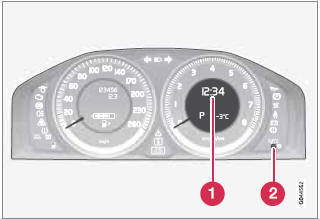
Clock and setting control
1 Display
2 Control for setting the clock
Turn the control clockwise/counterclockwise to set the time. The set time is shown in the information display.
The clock may be temporarily replaced by a symbol in conjunction with a message, see page 131.
Setting the clock in MY CAR
In addition to setting the clock manually as described above, it can also be set in the MY CAR menu system. See page 133 for additional information about these menus.
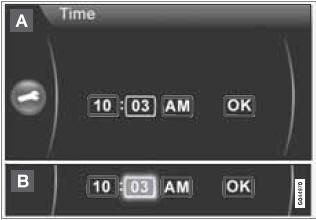
1. Go to Settings
 System options
System options
 Time.
Time.
2. The hour box will be selected. Press OK to activate this box.
3. Turn TUNE to set the correct hour and press OK to confirm the setting and deactivate this box.
4. Turn TUNE to select the minute box (A) and press OK to activate this box (B).
5. Turn TUNE to set the correct minute and press OK to confirm the setting and deactivate this box.
6. Turn TUNE to select OK and press OK to complete the procedure.
Use the menu selection Settings
 System
options
System
options
 Time format to display the time in
the 24-hour format or the 12-hour format (AM/
PM).
Time format to display the time in
the 24-hour format or the 12-hour format (AM/
PM).
 Trip odometers
Trip odometers
Trip odometers and reset button
1 Odometer display
2 Button for toggling between T1 and T2,
and for resetting the odometer
The trip odometers are used to measure short
distances. A short pres ...
 Ignition modes
Ignition modes
...
See also:
Fuel octane rating
This octane rating is the average of the
Research Octane and Motor Octane
numbers and is commonly referred to as
the Anti Knock Index (AKI).
Using a gasoline with a lower octane
rating can ca ...
Storing the position
The mirror positions are stored in the key memory
when the vehicle has been locked with the
remote key. When the vehicle is unlocked with
the same remote control the mirrors and the
driver's s ...
Active Head Restraints — Front Seats
Active Head Restraints are passive, deployable components,
and vehicles with this equipment cannot be readily
identified by any markings, only through visual inspection
of the head restraint. Th ...
