 Mercedes-Benz GLK-Class: Trip computer "From start" or "From reset"
Mercedes-Benz GLK-Class: Trip computer "From start" or "From reset"
The values in the From start submenu are calculated from the start of a journey, while the values in the From Reset submenu are calculated from the last time the submenu was reset ().
- Press the
 or
or
 button on the steering wheel to
select the Trip menu.
button on the steering wheel to
select the Trip menu. - Press the
 or
or
 button to select From Start or
From Reset.
button to select From Start or
From Reset.
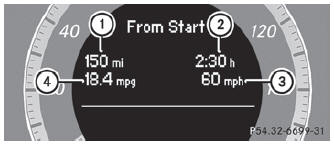
Trip computer "From start" (example)
- Distance
- Time
- Average speed
- Average fuel consumption
The From Start trip computer is reset automatically when:
- the ignition has been switched off for more than four hours.
- 999 hours have been exceeded.
- 9,999 miles have been exceeded.
When 9,999 hours or 99,999 miles have been exceeded, the trip computer is automatically reset From Reset.
 Standard display
Standard display
Press and hold the button on the
steering wheel until the Trip menu with odometer 1 and trip odometer 2 is shown. ...
 Displaying the range and current fuel consumption
Displaying the range and current fuel consumption
Press the or
button on the steering wheel to
select the Trip menu.
Press the or
button to select current fuel consumption
and approximate range.
Current fuel consumption
A ...
See also:
Energy Management Feature
This vehicle has a safety belt system with an energy
management feature in the front seating positions to help
further reduce the risk of injury in the event of a head-on
accident.
This safety ...
The Federal Clean Air Act – U.S.
The Federal Clean Air Act requires vehicle
manufacturers to furnish written instructions to
the ultimate purchaser to assure the proper
servicing and function of the components that
control em ...
How your vehicle differs from other vehicles
SUVs and trucks can differ from
some other vehicles in a few
noticeable ways. Your vehicle may
be:
• Higher – to allow higher load
carrying capacity and to allow it
to travel over rough te ...
