 Mercedes-Benz GLK-Class: Standard display
Mercedes-Benz GLK-Class: Standard display
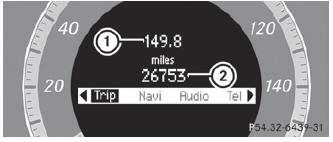
Press and hold the  button on the
steering wheel until the Trip menu with odometer 1 and trip odometer 2 is shown.
button on the
steering wheel until the Trip menu with odometer 1 and trip odometer 2 is shown.
 Trip menu
Trip menu
...
 Trip computer "From start" or "From reset"
Trip computer "From start" or "From reset"
The values in the From start submenu are calculated from the start of a journey,
while the values in the From Reset submenu are calculated from the last time the
submenu was reset ().
Press th ...
See also:
Engine Compartment Fuse Block
To remove the fuse block cover, squeeze the clips on the cover and lift it straight
up. See Engine Compartment Overview on page 10‑6.
Notice: Spilling liquid on any electrical component on ...
Ambient lighting (if equipped)
Illuminates footwells, cupholders,
the console bin and the console tray
with a choice of several colors. The
ambient lighting control switch is
located on the floor console.
• To activate, pr ...
Handling, roadholding
Vehicle load, tire design and inflation pressure
all affect vehicle handling. Therefore, check
that the tires are inflated to the recommended
pressure according to the vehicle load. See the
&q ...
