 Subaru Forester: To decrease the speed (by button)
Subaru Forester: To decrease the speed (by button)
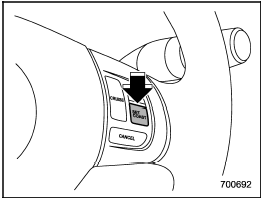
To decrease the speed (by button)
Push the “SET/COAST” button and hold it until the vehicle reaches the desired speed. Then, release the button. The vehicle speed at that moment will be memorized and treated as the new set speed.
When the difference between the actual vehicle speed and the set speed is less than 4 mph (6.8 km/h), the set speed can be lowered 1 mph (1.6 km/h) each time by pressing the “SET/COAST” button quickly.
 To increase the speed (by accelerator pedal)
To increase the speed (by accelerator pedal)
1. Depress the accelerator pedal to
accelerate the vehicle to the desired
speed.
2. Push the “SET/COAST” button once.
Now the desired speed is set and the
vehicle will keep running at that ...
 To decrease the speed (by brake pedal)
To decrease the speed (by brake pedal)
1. Depress the brake pedal to release
cruise control temporarily.
2. When the speed decreases to the
desired speed, press the “SET/COAST”
button once. Now the desired speed is set
and the ...
See also:
ECO gauge (models with type A combination meter)
The unit displayed varies depending on
the model.
The ECO gauge shows the difference
between the average rate of fuel consumption
since the trip meter was last
reset and the current rate ...
Automatically folding down the rear seat’s outboard head restraints
Automatically folding down the rear seat’s outboard head restraints
1. The ignition must be in mode I or II.
2. Press the button to lower the rear head
restraints for improved visibility.
NOT ...
Driver and Passenger Safety
This section gives you important
information about how to protect
yourself and your passengers. It
shows you how to use seat belts. It
explains how your airbags work. And
it tells you how to ...
