 Subaru Forester: To arm the system using remote transmitter
Subaru Forester: To arm the system using remote transmitter
1. Close all windows and the moonroof (if equipped).
2. Remove the key from the ignition switch.
3. Open the doors and get out of the vehicle.
4. Make sure that the engine hood is locked.
5. Close all doors and the rear gate.
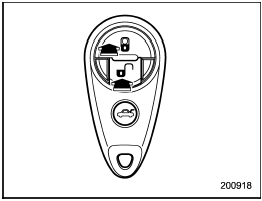
![]() : Press
to Disarm the system.
: Press
to Disarm the system.
 : Press to Arm the system.
: Press to Arm the system.
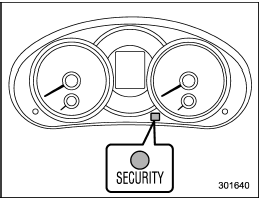
Type A
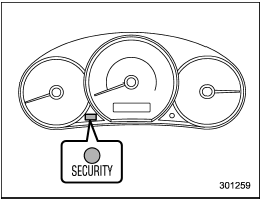
Type B
6. Briefly press the “ ” button
(for less
than 2 seconds). All doors and the rear
gate will lock, an electronic chirp will
sound once, the turn signal lights will flash
once, and the security indicator light will
start flashing rapidly. After rapid flashing
for 30 seconds (standby time), the security
indicator light will then flash slowly (twice
approximately every 2 seconds), indicating
that the system has been armed for
surveillance.
” button
(for less
than 2 seconds). All doors and the rear
gate will lock, an electronic chirp will
sound once, the turn signal lights will flash
once, and the security indicator light will
start flashing rapidly. After rapid flashing
for 30 seconds (standby time), the security
indicator light will then flash slowly (twice
approximately every 2 seconds), indicating
that the system has been armed for
surveillance.
If any of the doors or the rear gate is not fully closed, an electronic chirp sounds five times, the turn signal lights flash five times to alert you that the doors or the rear gate are not properly closed. When you close the door, the system will automatically arm and the doors will be automatically locked.
 To arm the system using power door locking switches
To arm the system using power door locking switches
1. Close all windows.
2. Remove the key from the ignition
switch.
3. Open the doors and get out of the
vehicle.
4. Make sure that the engine hood is
locked.
5. Close the doors and the rear g ...
See also:
Air Bag Warning Light
The light should come on and remain on for four to eight
seconds as a bulb check when the ignition switch is first
turned ON. If the light is not lit during starting, see your
authorized dealer. ...
How to Use HFL
To use HFL, you need to pair your
Bluetooth-compatible cell phone to
the system. ...
Parksense Warning Display
The ParkSense Warning screen will only be displayed if
Sound and Display is selected from the Customer- Programmable
Features section of the Electronic Vehicle
Information Center (EVIC). Refer t ...

