 Subaru Forester: Temperature control dial
Subaru Forester: Temperature control dial
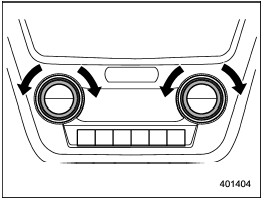
Temperature control dial
To increase the temperature setting, turn the temperature control dial clockwise. To decrease the temperature setting, turn the dial counterclockwise.
Each temperature setting is shown on the display.
 OFF button
OFF button
OFF button
The automatic climate control system
turns off (the air conditioner compressor
and fan turn off) when the “OFF” button is
pressed.
When the “OFF” button is pressed, the
...
 DUAL mode
DUAL mode
DUAL mode
It is possible to make separate temperature
settings for the driver’s side and
passenger’s side (DUAL mode).
To activate the DUAL mode:
Press the “DUAL” button. When the DUA ...
See also:
Vehicle Security Alarm — If Equipped
The Vehicle Security Alarm monitors the vehicle doors,
liftgate, and liftgate flipper glass for unauthorized entry
and ignition for unauthorized operation. While the Vehicle
Security Alarm is ar ...
Instrument cluster and indicator lights
1. Tachometer.
2. Turn Signal Indicator Light.
3. Seat Belt Warning Light.
4. Supplemental Restraint (AirBag) System Service Reminder Indicator (SRI).
5. Speedometer.
6. Parking Brake/Low ...
Switching the display
Press .
Track title, Artist name and Album title (MP3 only) are shown on the display.
To return to the previous display, press
or
(BACK).
■USB memory functions
●Depending on the U ...
