 Volvo XC60: Switching BLIS on and off
Volvo XC60: Switching BLIS on and off

BLIS is automatically activated when the ignition is switched on. The indicator lights will provide confirmation by flashing 3 times.
• The system can be switched off by pressing the BLIS button in the center console (see the illustration). The indicator light in the button goes out when the system is switched off, and a text message is displayed.
• BLIS can be switched on again by pressing the button. The indicator light in the button will illuminate and a new text message will be displayed. Press the READ button (see page 131) to erase the message.
Depending on the vehicle's optional equipment,
there may not be space for the BLIS button
in the center console. In this case, BLIS can
be switched on and off in the menu system by
pressing MY CAR and going to Settings
 Car settings
Car settings
 BLIS. See page 134 for a
description of the menu system.
BLIS. See page 134 for a
description of the menu system.
BLIS system messages
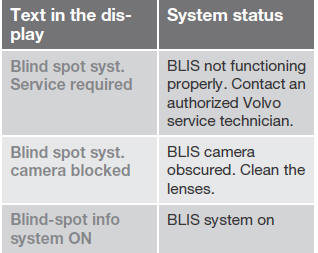
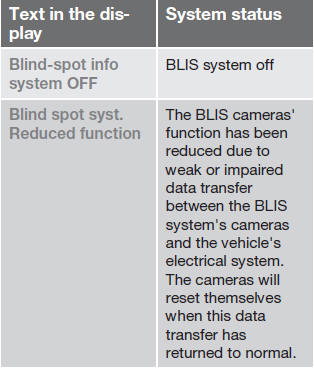
 Cleaning the BLIS camera lenses
Cleaning the BLIS camera lenses
In order to function optimally, the BLIS camera
lenses must be kept clean. They can be wiped
clean with a soft cloth or wet sponge.
CAUTION
• Clean the lenses carefully to avoid
scratching. ...
See also:
Around viewTM monitor (if equipped)
The CAMERA button is located on the center
console.
When you push the CAMERA button or shift the
selector lever into the “R” (Reverse) position
while the ignition switch is in the ON posi ...
Accepting a call
If someone calls you when you are in the Tel menu, a display message appears
in the multifunction display, for example:
Press the button on the steering
wheel to accept an incoming call.
If y ...
Used engine oil
Prolonged contact with engine oil may cause
serious skin disorders, including dermatitis
and cancer of the skin. Always wash
thoroughly after contact.
It is illegal to pollute drains,
water
co ...

