Range Rover Evoque: Supervisor screen controls
Land Rover Range Rover Evoque L538 (2011–2018) Owner's Manual / Rear seat entertainment / Supervisor screen controls
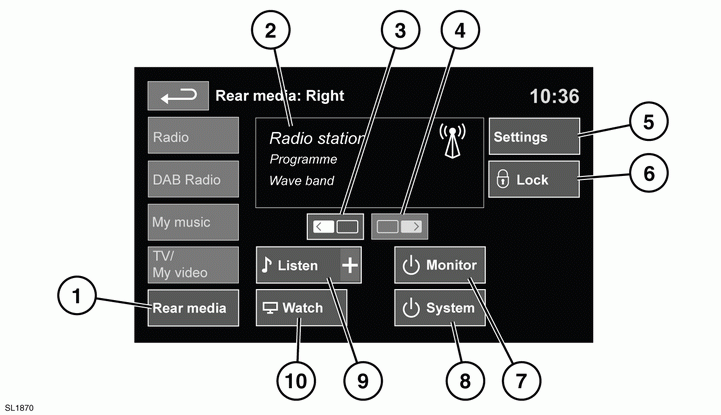
Supervisor screen controls
See 104, TOUCH SCREEN OVERVIEW.
1. Select rear media.
2. Current rear media display.
3. Left screen select.
4. Right screen select.
5. Settings screen.
6. Remote control lock.
7. Turns off the selected screen.
8. Turns off the selected system.
9. Audio source select.
10. Video source select.
READ NEXT:
 Introduction to rear seat entertainment (RSE)
Introduction to rear seat entertainment (RSE)
The RSE system consists of two screens.
Separate programmes can be viewed or heard
by rear seat occupants. Supervisory control is
made from the front seats. Audio and video
programmes for each or
 Settings
Settings
The rear media settings screen allows
Limousine Mode and TV Parental Control to
be turned on or off.
When Limousine Mode is selected, the rear
passengers can control the total cabin audio
system
 Touch screen remote control
Touch screen remote control
Touch screen remote control
1. Press here to undock remote control.
Do not press the touch
screen to
undock the remote control.
2. Touch screen.
3. Home screen.
4. Video source select.
5.
SEE MORE:
 Vehicle Dynamic Suspension
Vehicle Dynamic Suspension
Vehicle Dynamic Suspension - Component
Location
COMPONENT LOCATION
RH (right-hand) rear spring and damper assembly
RH rear height sensor
LH (left-hand) rear spring and damper assembly
LH rear height sensor
LH front height sensor
LH front spring and damper assembly
RH front height sensor
RH
 Topping up the engine oil
Topping up the engine oil
Your vehicle warranty may be
invalidated if damage is caused by
using oil that does not meet the
required specification.
Failure to use an oil that meets the
required specification could cause
excessive engine wear, a build up of
sludge and deposits, and increase
pollution. It could also le
© 2011-2024 Copyright www.rrevoque.org

