Range Rover Evoque: Touch screen remote control
Land Rover Range Rover Evoque L538 (2011–2018) Owner's Manual / Rear seat entertainment / Touch screen remote control
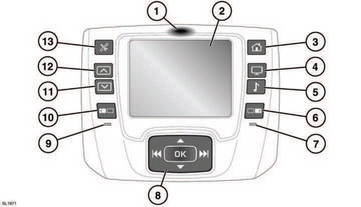
Touch screen remote control
1. Press here to undock remote control.
 Do not press the touch
screen to
undock the remote control.
Do not press the touch
screen to
undock the remote control.
2. Touch screen.
3. Home screen.
4. Video source select.
5. Audio source select.
6. Right screen select.
7. Right screen tell-tale. (illuminates when right screen has been selected).
8. Cursor movement and option select buttons.
9. Left screen tell-tale. (illuminates when left screen has been selected).
10. Left screen select.
11. Screen brightness - decrease.
12. Screen brightness - increase.
13. RSE settings.
READ NEXT:
 Using the system
Using the system
The system is operated using the remote
control.
To release the remote from the docked
position, press at the top of the remote (1) to
unlatch it.
Do not attempt to pull the
remote
control ou
 Headphones
Headphones
The volume control for each set of headphones
is adjusted on the headphones.
Press the channel selector button to cycle
through available channels. Select the channel
appropriate for the required
 Remote control battery
Remote control battery
The remote control battery is automatically
recharged while the remote is docked. The
battery is not serviceable and should not be
changed or removed by the user.
SEE MORE:
 Front Seat Backrest Cover
Front Seat Backrest Cover
Removal
WARNINGS:
To avoid accidental deployment and possible personal injury, the backup
power supply must be depleted before
repairing or replacing any air bag supplemental restraint system (SRS)
components. To deplete the backup power supply
energy, disconnect the battery ground cable and wait
 Touch screen icons
Touch screen icons
Connect. Use to send or accept
a call and access last 10 dialled
numbers.
Disconnect. Use to end or reject
a call.
No phone connected.
Phone signal strength indicator.
Phone battery level indicator.
Bluetooth. Indicates that a
Bluetooth® device is
connected.
Tick. Indicates
© 2011-2024 Copyright www.rrevoque.org

