 Mercedes-Benz GLK-Class: SmartKey
Mercedes-Benz GLK-Class: SmartKey
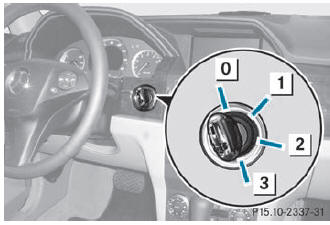
0 To remove the SmartKey (shift the transmission to position P)
1 Power supply for some consumers, such as the windshield wipers
2 Ignition (power supply for all consumers) and drive position
3 To start the engine
If the SmartKey is in position 0 in the ignition lock for an extended period of time, it can no longer be turned in the ignition lock. The steering is then locked. To unlock, remove the SmartKey and reinsert it into the ignition lock. The steering is locked when you remove the SmartKey from the ignition lock.
![]() The SmartKey can be turned in the ignition lock even if it is not the correct
SmartKey for the vehicle. The ignition is not switched on. The engine cannot be
started.
The SmartKey can be turned in the ignition lock even if it is not the correct
SmartKey for the vehicle. The ignition is not switched on. The engine cannot be
started.
 KEYLESS-GO
KEYLESS-GO
General information
Vehicles with KEYLESS-GO are equipped with a SmartKey featuring an integrated
KEYLESSGO function and a detachable Start/Stop button.
The Start/Stop button must be inserted into ...
See also:
Deleting the redial data
1. Select the “REDIAL” menu.
2. Select the phone number by operating
the “TUNE/TRACK/CH” dial.
3. Select the “DELETE” menu.
4. Select the “CONFIRM” menu. Then
“DELETED” is d ...
OFF position
When the switch is in the OFF position 3 , the
ceiling light will not illuminate, regardless of the
condition. ...
Control panel for dual-zone automatic climate control
To set the temperature, left ()
To set climate control to automatic ()
To switch climate control on/off ()
To switch the MONO function on/off14()
To switch maximum cooling MAX COOL on/off ...

