 Mercedes-Benz GLK-Class: Control panel for dual-zone automatic climate control
Mercedes-Benz GLK-Class: Control panel for dual-zone automatic climate control
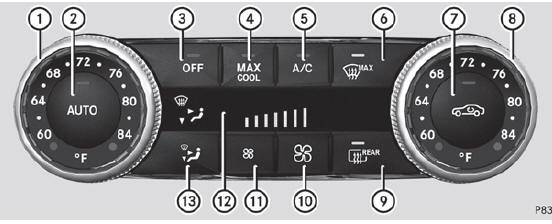
- To set the temperature, left ()
- To set climate control to automatic ()
- To switch climate control on/off ()
- To switch the MONO function on/off14()
- To switch maximum cooling MAX COOL on/off15()
- To activate/deactivate cooling with air dehumidification ()
- To defrost the windshield ()
- To activate/deactivate air-recirculation mode ()
- To set the temperature, right ()
- To switch the rear window defroster on/off ()
- To increase the airflow ()
- To reduce the airflow ()
- Display
- To set the air distribution ()
Control panel for 3-zone automatic climate control
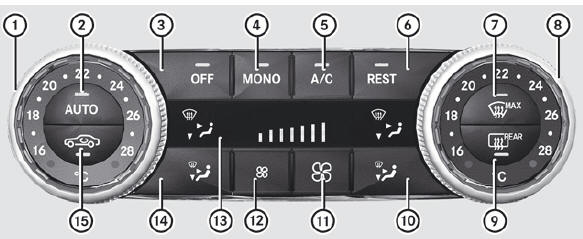
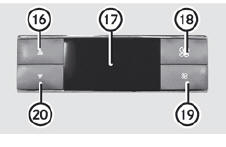
Front control panel
- : Sets the temperature, left ()
- ; Sets climate control to automatic mode ()
- = Switches climate control on/off ()
- ? Activates/deactivates the MONO function ()
- A Activates/deactivates cooling with air dehumidification ()
- B Activates/deactivates the residual heat function ()
- C Defrosts the windshield ()
- D Sets the temperature, right ()
- E Switches the rear window defroster on/off ()
- F Sets the air distribution, right ()
- G Increases the airflow ()
- H Reduces the airflow ()
- I Display
- J Sets the air distribution, left ()
- K Activates/deactivates air-recirculation mode ()
Rear control panel
- L Increases the temperature ()
- M Display
- N Increases the airflow ()
- O Reduces the airflow ()
- P Reduces the temperature ()
 Important safety notes
Important safety notes
WARNING
Severe conditions (e.g. strong air pollution) may require replacement of the
filter before its scheduled replacement interval. A clogged filter will reduce the
air volume to the inte ...
See also:
Cup holder in the rear seat armrest
Do not sit on or support your body weight on the rear seat armrest when it
is folded down, as you could otherwise damage it.
Close the cup holder before folding the rear seat armrest up. Othe ...
Clear MyKey
To reset all MyKeys as admin keys do the following:
1. Turn the vehicle on using the admin key.
2. Press SETUP until PRESS RESET TO CLEAR MYKEY is displayed.
3. Press and release the RESET button ...
Trademarks and License Agreements
Manufactured under license under U.S. Patent #'s: 5,451,942; 5,956,674; 5,974,380;
5,978,762; 6,487,535 & other U.S. and worldwide patents issued & pending. DTS and
the Symbol are re ...

