 Mercedes-Benz GLK-Class: Setting the compass
Mercedes-Benz GLK-Class: Setting the compass
- Determine your position using the following zone maps.
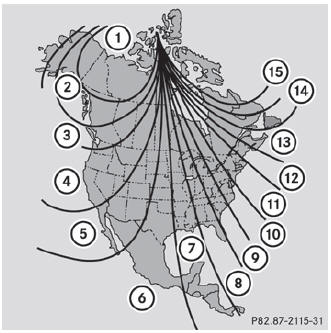
North America zone map
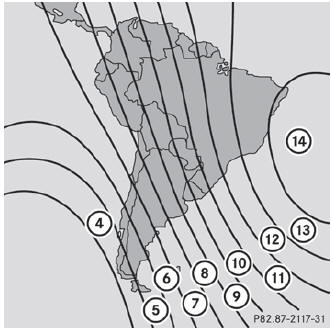
South America zone map
- Press a round pin into opening 3() for approximately three seconds. The currently selected zone appears in compass display 2().
- To select the zone: press a round pin into opening 3() repeatedly until the desired zone is selected. The zone has been selected when compass display 2() shows the heading. This takes a few seconds.
 Calling up the compass
Calling up the compass
To obtain a correct display in rear-view mirror 1, the compass must be calibrated
and the magnetic field zone must be set. ...
 Calibrating the compass
Calibrating the compass
Make sure that there is sufficient space for you to drive in a circle
without impeding the remaining traffic.
In order to calibrate the compass correctly, observe the following points:
ca ...
See also:
Maximum trailer loads
Never allow the total trailer load to exceed the
value specified in the “Towing Load/Specification”
chart. The total trailer load equals trailer
weight plus its cargo weight.
- When towing ...
Operating tips
- The screen displayed on the Around View
Monitor will automatically return to the
previous screen when no operation takes
place for 3 minutes after the CAMERA
button has been pushed while the ...
Trailer Hitch Classification
Your vehicle is capable of towing trailers up to 2,000 lbs
(907 kg) without added equipment or alterations to the
standard equipment. Your vehicle may be factory
equipped for safe towing of trai ...
