 Mercedes-Benz GLK-Class: Calling up the compass
Mercedes-Benz GLK-Class: Calling up the compass
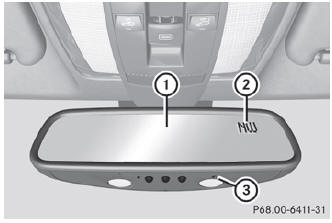
To obtain a correct display in rear-view mirror 1, the compass must be calibrated and the magnetic field zone must be set.
 Compass
Compass
...
 Setting the compass
Setting the compass
Determine your position using the following zone maps.
North America zone map
South America zone map
Press a round pin into opening 3() for approximately three seconds.
The currently ...
See also:
Anti-lock braking system (amber)
Anti-lock braking system (amber)
Illuminates briefly when the
ignition is switched on. If the lamp
remains on or illuminates while
driving, there is a fault with the ABS system.
Drive with care ...
Using Automatic Mode
Press the switch rearward and release it within one-half
second and the Sky Sliderв„ў will open from the front and
move automatically toward the rear of the vehicle.
Press the switch forward and ...
Airbag operation
For the airbags to operate
correctly
the roof lining and door post trims
must be in good condition, correctly
fitted, and free from obstruction. Any
damage, wear, or incorrect fitment
should b ...
