 Toyota RAV4: Selecting a language (English, French or Spanish)
Toyota RAV4: Selecting a language (English, French or Spanish)
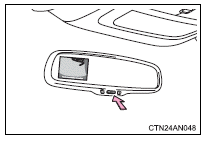
1 Push and hold the “AUTO” button for 6 to 12 seconds. The screen will turn on and the indicator will turn green.
2 Push the “AUTO” button. Each time the “AUTO” button is pushed and released, the language changes. A message will flash in the mirror for 5 seconds after the button is released, indicating that the change has been completed.
 Changing display modes
Changing display modes
The rear view monitor display mode can be changed while the screen is on.
●To temporarily disable the rear view monitor system
Push the “AUTO” button.
The indicator will turn amber.
Ve ...
 Displayed area
Displayed area
Vehicles without spare tire
The area covered by the camera is limited.
Objects that are close to either
corner of the bumper or under the
bumper cannot be seen on the screen.
The area displayed ...
See also:
Windshield Wiper
1. MIST
2. OFF
3. INT Intermittent
4. LO Low speed
5. HI High speed
6. Windshield washers
Push the right lever up or down to
select a position.
MIST - The wipers run at high
speed until ...
Replacing spark plugs
Replacing spark plugs
If replacement is required, see a NISSAN dealer
for servicing.
Iridium-tipped spark plugs
It is not necessary to replace the iridium-tipped
spark plugs as frequently as ...
Rear Vision Camera Location
The camera is located above the license plate.
The area displayed by the camera is limited.
It does not display objects that are close to either corner or under the bumper
and can vary depending ...
