 Toyota RAV4: Displayed area
Toyota RAV4: Displayed area
Vehicles without spare tire
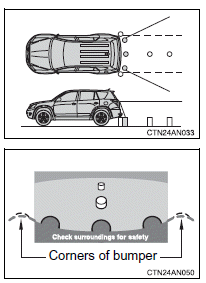
The area covered by the camera is limited. Objects that are close to either corner of the bumper or under the bumper cannot be seen on the screen. The area displayed on the screen may vary according to vehicle orientation or road conditions.
Vehicles with spare tire
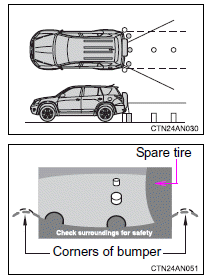
The area covered by the camera is limited. Objects that are close to either corner of the bumper or under the bumper cannot be seen on the screen. The area displayed on the screen may vary according to vehicle orientation or road conditions. The area displayed on the screen is reduced because the spare tire partially blocks the field of view of the camera. Also, the rear mounted spare tire extends past the rear bumper.
 Selecting a language (English, French or Spanish)
Selecting a language (English, French or Spanish)
1 Push and hold the “AUTO”
button for 6 to 12 seconds.
The screen will turn on and
the indicator will turn green.
2 Push the “AUTO” button.
Each time the “AUTO” button
is pushed an ...
 Rear view monitor system camera
Rear view monitor system camera
Vehicles without spare tire
In the following cases, it may become
difficult to see images on the screen
even if the system functions correctly.
●The vehicle is in a dark area, such
as a ...
See also:
Vehicle weight
*In case of trailer towing
NOTE:
● Trailer specifications indicate the manufacturer’s recommendation. ...
Battery warning symbols
Do not allow any naked flames,
or other sources of ignition near
the battery as the battery may
emit explosive gasses.
Ensure that when working near,
or handling the battery, suitable
eye pr ...
Faults in the system
If the information symbol illuminates and Park
assist syst Service required is shown on the
information display, this indicates that the system
is not functioning properly and has been
disenga ...
