 Toyota RAV4: Replacing light bulbs
Toyota RAV4: Replacing light bulbs
■ Headlights
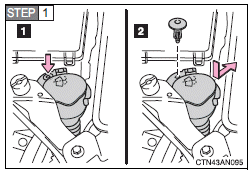
Right side only: Remove the clip and move it aside to allow easy access to the light bulbs.
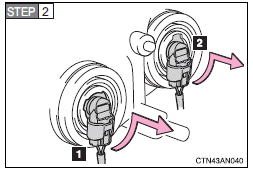
Turn the bulb base counterclockwise.
1 Headlight (low beam)
2 Headlight (high beam)
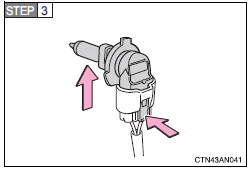
Unplug the connector while depressing the lock release.
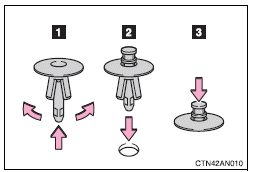
Reinstalling the clip
■ Front turn signal, parking and front side marker lights
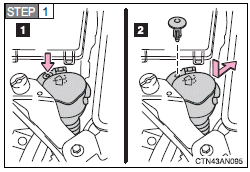
Right side only: Remove the clip and move it aside to allow easy access to the light bulbs.
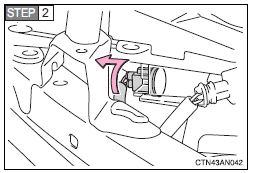
Turn the bulb base counterclockwise.
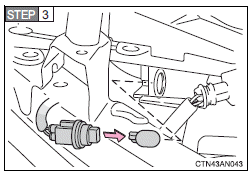
Remove the light bulb.
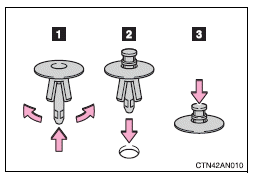
Reinstalling the clip
■ Front fog lights (if equipped)
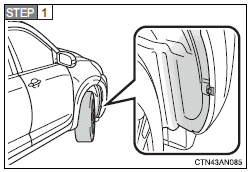
Turn the steering wheel in the opposite direction of the front fog light that you wish to replace. For example, if you wish to replace the front fog light on the right side, turn the steering wheel to the left.
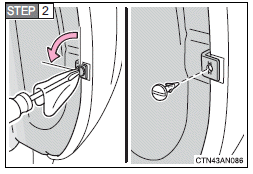
Remove the clip using a flathead screwdriver wrapped in a rag.
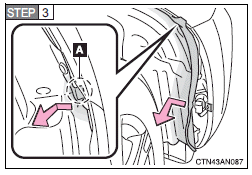
Move section “A” of the fender liner to the inner side of the vehicle, partly removing it and thereby allowing access to the front fog light.
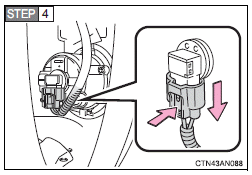
Unplug the connector while depressing the lock release.
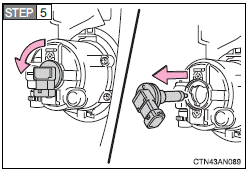
Turn the bulb base counterclockwise.
■ Back-up lights, rear turn signal and rear side marker lights
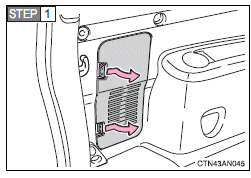
Open the back door and remove the cover.
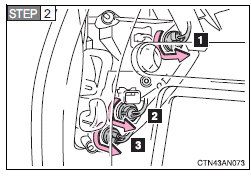
Turn the bulb base counterclockwise.
1 Rear side marker light
2 Rear turn signal light
3 Back-up light
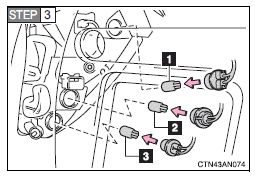
Remove the light bulb.
1 Rear side marker light
2 Rear turn signal light
3 Back-up light
■ License plate lights
Vehicles without a spare tire
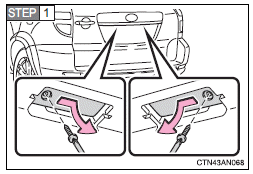
Remove the cover as shown in the illustration.
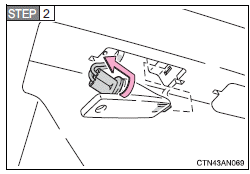
Turn the bulb base counterclockwise.
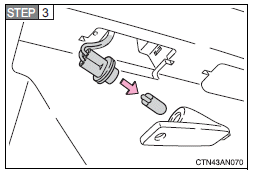
Remove the light bulb.
Vehicles with a spare tire
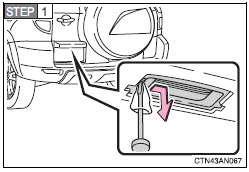
Use a flathead screwdriver to disengage the side of the lamp.
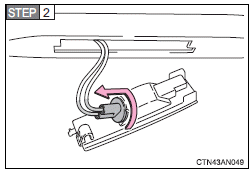
Turn the bulb base counterclockwise.
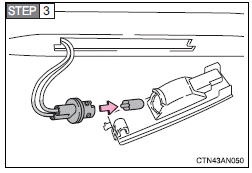
Remove the light bulb.
■ Light other than the above
If any of the lights listed below has burnt out, have it replaced by your Toyota dealer.
● High mounted stoplight
● Stop/tail lights
● Side turn signal lights (if equipped)
■Condensation build-up on the inside of the lens
Contact your Toyota dealer for more information in the following situations. Temporary condensation build-up on the inside of the headlight lens does not indicate a malfunction.
●Large drops of water are built up on the inside of the lens.
●Water has built up inside the headlight.
■LED side turn signal lights (if equipped), stop/tail lights and high mounted stoplight
The side turn signal lights, stop/tail lights and high mounted stoplight consists of a number of LEDs. If any of the LEDs burn out, take your vehicle to your Toyota dealer to have the light replaced.
CAUTION
■Replacing light bulbs
●Turn off the lights. Do not attempt to replace the bulb immediately after
turning off the lights.
The bulbs become very hot and may cause burns.
●Do not touch the glass portion of the light bulb with bare hands. Hold the
bulb by the plastic or metal portion.
If the bulb is scratched or dropped it may blow out or crack.
●Fully install light bulbs and any parts used to secure them. Failing to do so
may result in heat damage, fire, or water entering the headlight unit. This
may damage the headlights or cause condensation to build up on the lens.
■To prevent damage or fire
Make sure bulbs are fully seated and locked.
 Light bulbs
Light bulbs
You may replace the following bulbs yourself. The difficulty level of
replacement varies depending on the bulb. If necessary bulb
replacement seems difficult to perform, contact your Toyota dealer.
...
 When trouble arises
When trouble arises
What to do if the vehicle needs to be towed, gets a flat
tire, or is involved in an accident. ...
See also:
Disclaimer of warranty
NAVTEQ Corporation does not warrant or make
any representations regarding, either express
or implied, regarding the use or results of the
use of the DATABASE in terms of its
correctness, accuracy, ...
Navigating in the menus
Infotainment settings are made via the system's
menus. Press one of the mode buttons
(RADIO, MEDIA, or TEL—see the illustration
on page 206) to select it and access its specific
menus. When ...
Telephone system controls
Telephone system controls
1. Change phone. Touch to search new or
change to another paired phone.
2. Last 10. Select to access the last 10 dialled,
received and missed calls.
3. Phonebook. Sele ...
