 Dodge Nitro: Remote sound system controls
Dodge Nitro: Remote sound system controls
The remote sound system controls are located on the rear surface of the steering wheel. Reach behind the wheel to access the switches.
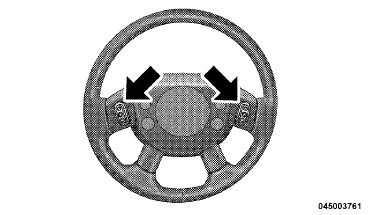 Remote Sound System Controls (Back View Of Steering
Wheel)
Remote Sound System Controls (Back View Of Steering
Wheel)
The right-hand control is a rocker type switch with a pushbutton in the center. Pressing the top of the switch will increase the volume, and pressing the bottom of the switch will decrease the volume. The button located in the center of the right-hand control will switch modes to Radio or CD. The left-hand control is a rocker type switch with a pushbutton in the center. The function of the left-hand control is different depending on which mode you are in.
Radio Operation
Press the top of the switch to SEEK up for the next listenable station. Press the bottom of the switch to SEEK down for the next listenable station. The button located in the center of the left-hand control will tune to the next preset station that you have pro- grammed in the radio preset pushbuttons.
CD Player
Press the top of the switch once to go to the next track on the CD. Press the bottom of the switch once to go to the beginning of the current track or to the beginning of the previous track, if it is within one second after the current track begins to play. If you press the switch up or down twice it plays the second track, three times, it will play the third, etc. The button in the center of the left-hand switch changes CDs on the 6–Disc in-dash CD changer radio. This button does not function for all other radios.
 Uconnect™ Multimedia (satellite radio) (ren/req/rer/res radios only)
Uconnect™ Multimedia (satellite radio) (ren/req/rer/res radios only)
Satellite radio uses direct satellite-to-receiver broadcasting
technology to provide clear digital sound, coast to
coast. The subscription service provider is Sirius Satellite
Radio. This servic ...
 CD/DVD disc maintenance
CD/DVD disc maintenance
To keep a CD/DVD in good condition, take the following
precautions:
1. Handle the disc by its edge; avoid touching the
surface.
2. If the disc is stained, clean the surface with a soft cloth, ...
See also:
Battery saver system
- When the headlight switch is in the
or
position while the ignition switch is in
the ON position, the lights will automatically
turn off 5 minutes after the ignition switch
has been turned ...
Voice Command
• For best performance, adjust the rearview mirror to
provide at least 1⁄2 in (1 cm) gap between the overhead
console (if equipped) and the mirror.
• Always wait for the beep before spe ...
Tire section names
1 Bead
2 Sidewall
3 Shoulder
4 Tread
5 Belt
6 Inner liner
7 Reinforcing rubber
8 Carcass
9 Rim lines
10 Bead wires
11 Chafer ...
