 GMC Terrain: Reclining Seatbacks
GMC Terrain: Reclining Seatbacks
Manual Reclining Seatbacks
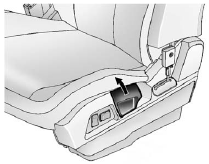
To recline a manual seatback:
1. Lift the lever.
2. Move the seatback to the desired position, and then release the lever to lock
the seatback in place.
3. Push and pull on the seatback to make sure it is locked.
To return the seatback to the upright position:
1. Lift the lever fully without applying pressure to the seatback, and the seatback
will return to the upright position.
2. Push and pull on the seatback to make sure it is locked.
Power Reclining Seatbacks
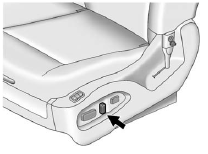
To adjust a power seatback, if available:
○ Tilt the top of the control rearward to recline.
○ Tilt the top of the control forward to raise.
 Lumbar Adjustment
Lumbar Adjustment
Eight-Way Power Seat Shown, Four-Way Similar
A. Lumbar Switch
If available, press and hold the front or rear of the switch (A) to increase
or decrease lumbar support. Release the switch when the ...
 Memory Features
Memory Features
On vehicles with the memory feature, the “1” and “2” buttons on the outboard
side of the driver seat are used to manually save and recall the driver seat and
outside mirror positions. Th ...
See also:
Last 10
Allows view of the last 10 calls made, received
or missed.
Note: The vehicle will display the list in the
order the calls were recorded. If this
information is not available, they will be
display ...
Sun Visors
Pull the sun visor down to block glare. Detach the sun visor from the center
mount to pivot to the side window, or to extend along the rod, if available. ...
Removing/installing the headlamp cover
You must remove the headlamp cover in the engine compartment before you can replace
the bulbs in the headlamp.
To remove: press retaining clip 1 in the direction of the arrow.
Pull cover 2 f ...
