 GMC Terrain: Lumbar Adjustment
GMC Terrain: Lumbar Adjustment
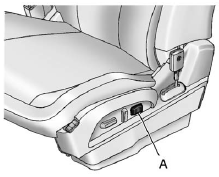
Eight-Way Power Seat Shown, Four-Way Similar
A. Lumbar Switch
If available, press and hold the front or rear of the switch (A) to increase or decrease lumbar support. Release the switch when the seatback reaches the desired level of lumbar support.
See Lumbar Adjustment on page 3‑5 for more information.
 Eight-Way Power Driver Seat
Eight-Way Power Driver Seat
To adjust a power seat, if equipped:
○ Move the seat forward or rearward by sliding the control forward or rearward.
○ Raise or lower the front or rear part of the seat cushion by movi ...
 Reclining Seatbacks
Reclining Seatbacks
Manual Reclining Seatbacks
To recline a manual seatback:
1. Lift the lever.
2. Move the seatback to the desired position, and then release the lever to lock
the seatback in place.
3. Push and ...
See also:
Infants
Infants up to at least 1 year old should be placed
in a rear-facing child restraint. NISSAN recommends
that infants be placed in child restraints
that comply with Federal Motor Vehicle Safety
...
Windshield Wiper and Washer Lever
Windshield Wipers
To turn the windshield wipers on, move the lever up and down to one of the four
operating positions. In the “INT” position (if equipped), the wipers operate intermittently.
...
Important safety notes
The HomeLink® garage door opener integrated in the rear-view mirror allows you
to operate up to three different door and gate systems.
Certain garage door drives are incompatible with the integ ...
