 Subaru Forester: Random playback
Subaru Forester: Random playback
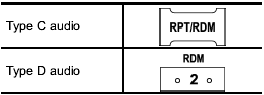
To playback a track/index/file(s) at random, press the ŌĆ£RDMŌĆØ button for 0.5 second or longer (type C audio)/briefly (type D audio) while the track/index/file is playing.
Each time you press the button, the mode changes in the following sequence.
When connecting USB storage device (type C audio):

When connecting USB storage device (type D audio):
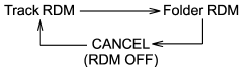
When connecting iPod® (type C audio):
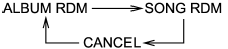
When connecting iPod® (type D audio):
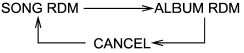
NOTE
- The ŌĆ£FOLDER RDMŌĆØ indication refers
to the random playback in the
folders. It randomly repeats all of the
tracks in the folder.
- The ŌĆ£ALL RDMŌĆØ indication refers to the random playback in the entire USB storage device. It randomly repeats all of the tracks in the USB storage device.
- The ŌĆ£ALBUM RDMŌĆØ indication refers to the shuffle playback of the album. It sequentially plays back all of the indexes in the album.
- The ŌĆ£SONG RDMŌĆØ indication refers to the shuffle playback in the entire iPod┬«. It randomly repeats all of the indexes in the iPod┬«.
- When an iPod® is connected, the files are played back at random by the shuffle function of the iPod®. Therefore, iPod® operation may be different depending on the model of the connected iPod®.
- When an audiobook or a podcast is playing, the mode does not change even if you press the ŌĆ£RDMŌĆØ button for 0.5 second or longer (type C audio)/ briefly (type D audio).
To cancel the random playback mode, press the ŌĆ£RDMŌĆØ button for more than 0.5 second (type C audio)/briefly (type D audio) and select CANCEL. The ŌĆ£RDMŌĆØ indication will turn off, and the normal playback mode will resume.
 When connecting iPod®
When connecting iPod®
Each time you briefly press the ŌĆ£RPTŌĆØ
button, the mode changes in the following
sequence.
Type C audio:
Type D audio:
NOTE
- The ŌĆ£ALL RPTŌĆØ indication refers to
the repeat play ...
 SCAN (only when connecting USB storage device)
SCAN (only when connecting USB storage device)
Scan is operated in the same way a CD is
played. For details, refer to ŌĆ£Scan (type A,
B and C audio)ŌĆØ.
NOTE
When an iPod® is connected, you
cannot select the SCAN mode. ...
See also:
Diesel engined vehicles
Do not use RME (bio-diesel)
except in
the case of those proprietary diesel
fuels which contain a mix of up to 7%.
Land Rover vehicles can accept no
responsibility for damage caused by
using RM ...
Sirius satellite radio
Sirius satellite radio allows the listener to
experience digital sound quality and to
have a greater variety of channels.
Use of satellite radio (Sirius) requires a
tuner, antenna and a service ...
Important safety notes
The EASY-ENTRY/EXIT feature makes getting in and out of your vehicle easier.
You can activate and deactivate the EASYENTRY/ EXIT feature in the on-board computer
().
WARNING
You must make su ...
