 Mercedes-Benz GLK-Class: Preparing the cargo net
Mercedes-Benz GLK-Class: Preparing the cargo net
The cargo net can be used in two different positions (behind the B-pillar or the C-pillar).
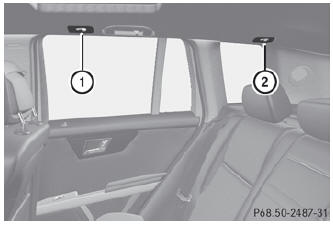
- The brackets behind B-pillar : are required for the cargo compartment enlargement (). The corresponding cargo tie down rings to tighten the net are located in the footwell of the rear bench seat ().
- The brackets behind C-pillar ; are required for the cargo compartment behind the rear bench seat.
The corresponding cargo tie down rings to tension the net are located in the cargo compartment ().
The cargo net is located in the loading tray in the stowage well under the trunk floor ().
- Open both Velcro fasteners and remove the cargo net.
- Unroll and unfold the cargo net. The upper and lower guide rods must engage audibly.
 Important safety notes
Important safety notes
WARNING
Make sure the cargo net is properly engaged at top and bottom position and the
tightening belts are securely fastened.
Never use a damaged cargo net. Always use cargo net when transpo ...
 Attaching the cargo net
Attaching the cargo net
Cargo net attached behind the C-pillar
Insert guide rod 2 into retainer 1 in the direction of the arrow.
Slide guide rod 2 forwards into retainer 1 in the direction of the arrow.
...
See also:
Setup
To switch to system setup, you may say on of the
following:
• “Change to setup”
• “Switch to system setup”
• “Change to setup”
• “Main menu setup” or
• “Switch ...
Opening and closing the side outlets
1 Open the vent.
2 Close the vent.
■Using the automatic mode
Fan speed is adjusted automatically in accordance with the temperature
setting
and ambient conditions. In addition, the follo ...
Unlocking the phonebook
1. Select the “PHBK UNLOCK”/“PHONEBOOK
UNLOCK” menu. Then “CURRENT
PIN?” is displayed.
NOTE
If the phonebook is not locked, “UNLOCK”
is displayed and the mode
changes to the ...
