 Mercedes-Benz GLK-Class: Attaching the cargo net
Mercedes-Benz GLK-Class: Attaching the cargo net
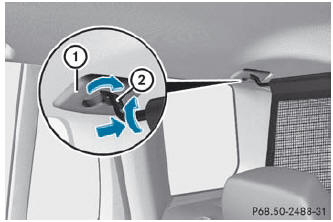
Cargo net attached behind the C-pillar
- Insert guide rod 2 into retainer 1 in the direction of the arrow.
- Slide guide rod 2 forwards into retainer 1 in the direction of the arrow.
 Preparing the cargo net
Preparing the cargo net
The cargo net can be used in two different positions (behind the B-pillar or
the C-pillar).
The brackets behind B-pillar : are required for the cargo compartment enlargement
(). The corresp ...
 Tightening the cargo net
Tightening the cargo net
Seat belt reel holder behind the front seats
Insert belt hook 1 into cargo tie-down ring 2 in the direction of the
arrow.
Pull tensioning strap 3 by the loose end in the direction of the ar ...
See also:
Note for the entry function
●Even when the electronic key is within the effective range (detection
areas), the system may not operate properly in the following cases.
• The electronic key is too close to the window or ...
Coat Hooks (if equipped)
Coat Hooks (if
equipped)
You can hang clothing on the coat hooks. These hooks are not designed for large
or heavy items.
WARNING: If your vehicle is equipped
with side curtain air bags, do n ...
Audio control buttons (if equipped)
These buttons are located on the spokes
of the steering wheel. They allow the
driver to control audio functions without
taking his/her hands off the steering
wheel. ...
